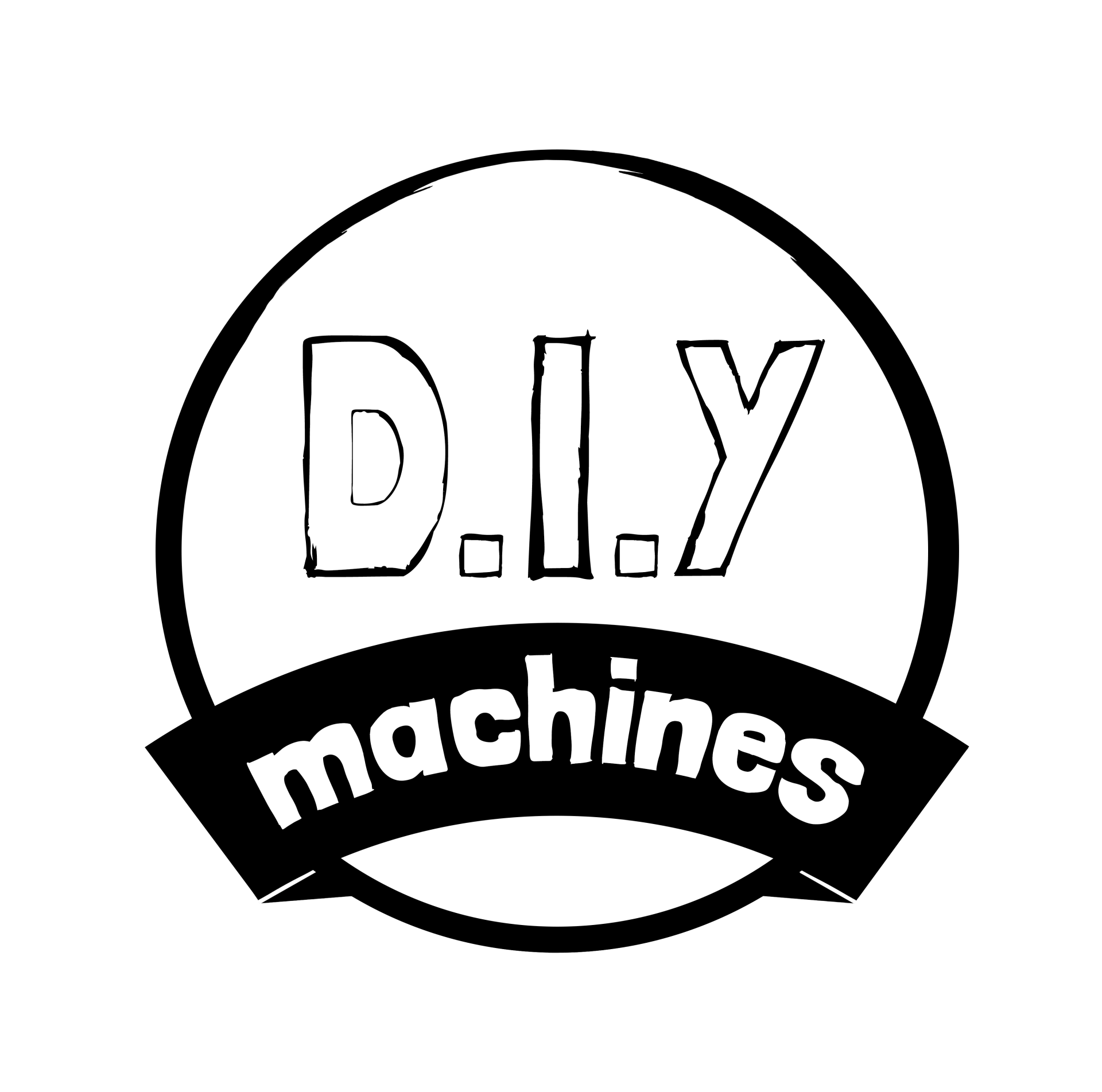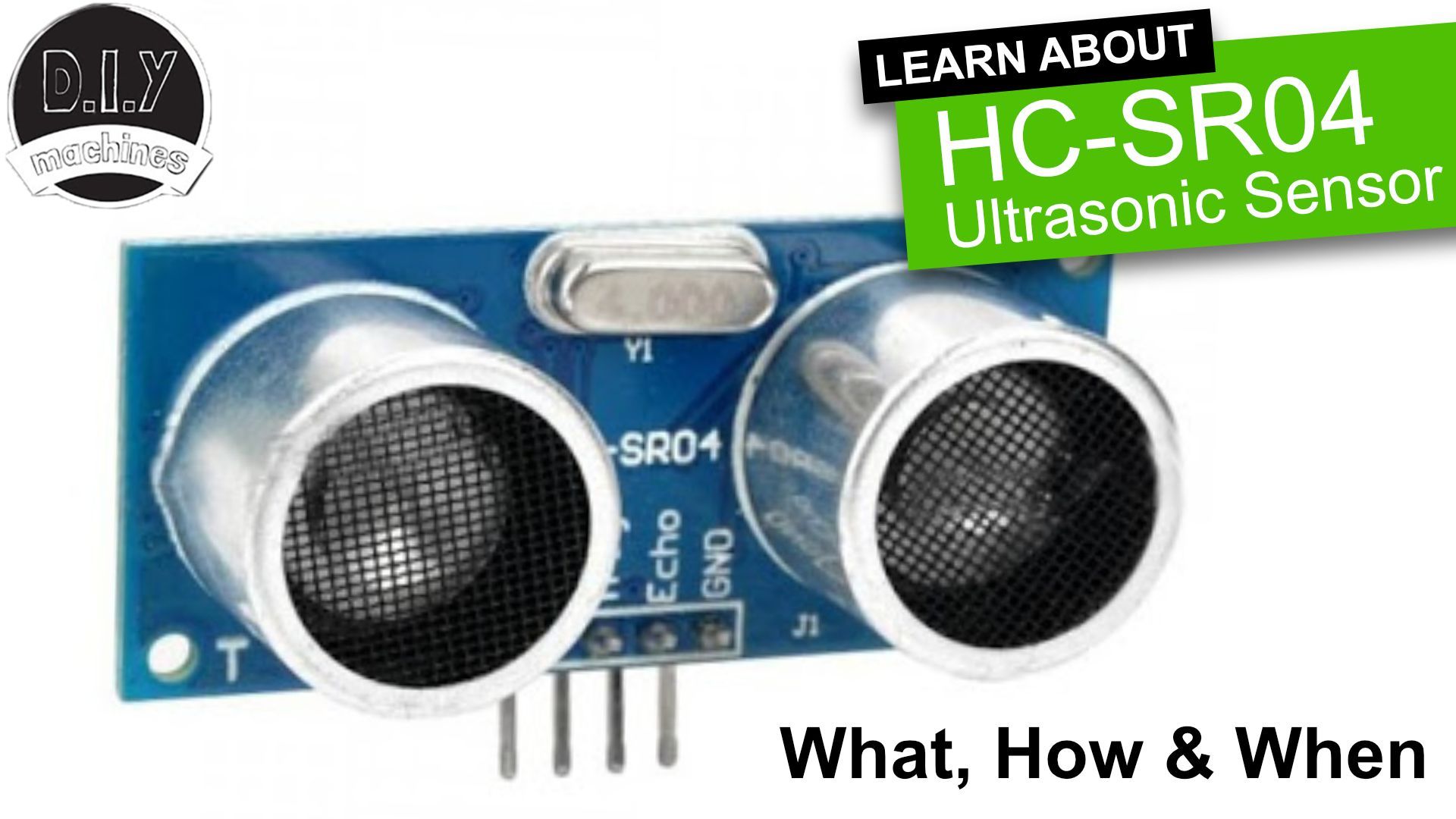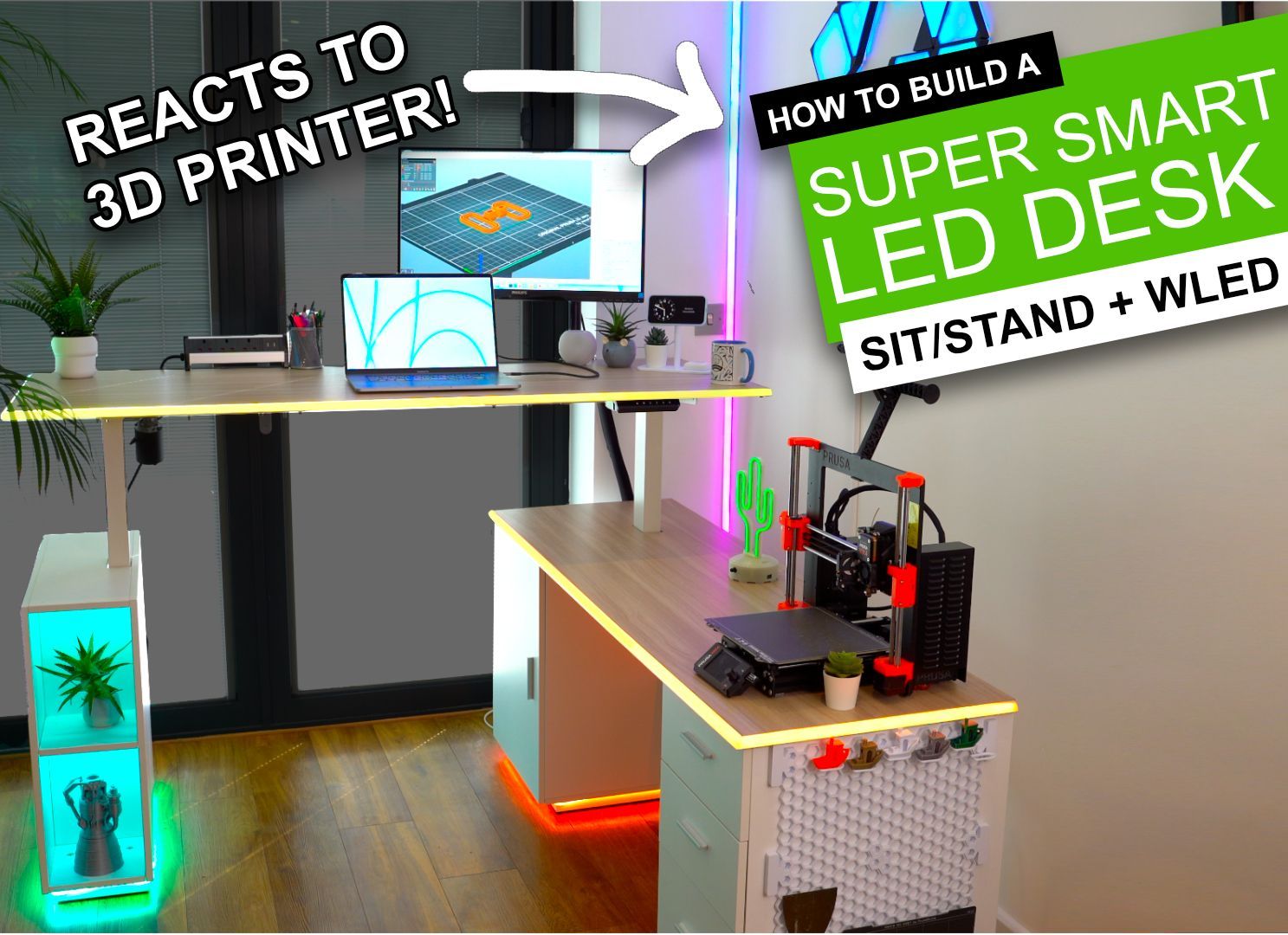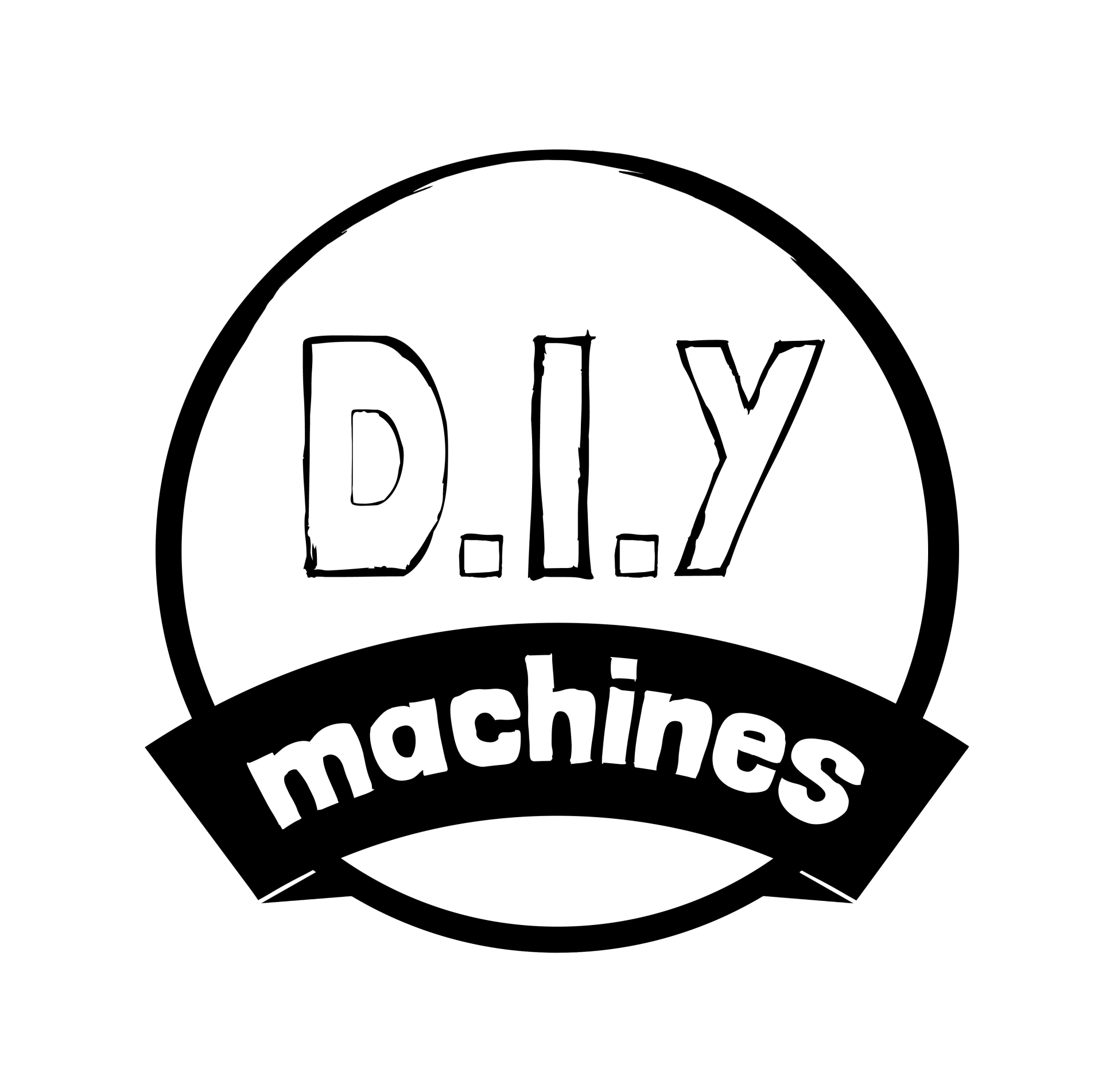My 1st Q&A session
My Patreons sent in questions
Because I'd asked them to - I thought I'd better write out answers....
This post was released earlier to my Patreons who help support DIY Machines and keep these projects free to access. For behind the scenes access, exclusive Q&A sessions and early updates please consider becoming a Patreon or Youtube Member. Thank you.
Hello,
Thank you for all the questions you sent in. I've enjoyed sitting down and thinking through my responses. It's helped me gain a better perspective on where I am at and what I hope to achieve.
If you have any more questions after the below please don't hesitate to ask.
Where do you find project Inspiration?
The spark for a new project usually comes from everyday life—problems that need solving or just fun ideas that pop into my head. Other times it can come from seeing what others have created and a desire to recreate and share my own version of it.
I spend a lot of time tinkering and thinking about how to make my daily tasks easier or more enjoyable. Whether it's a tool to help in the kitchen or a gadget to automate a tedious task, the initial idea is always about adding value or fun. Once I've got the kernel of an idea, I like to sketch it out and think about the different elements needed to make it work. These mini projects teach me a lot about electronic, designing and components which feed through into my bigger projects.
Inspiration can also come from my viewers, who often suggest fantastic ideas or modifications to existing projects.
What challenges do you face?
Combining 3D printing with electronics isn't always straightforward. One of the main hurdles is ensuring that the electronics fit perfectly within the 3D printed parts without causing interference. This often requires precise calculations and foresight during the design phase.
Heat management can also sometime be another issue, as some components can get quite hot and potentially warp the plastic or worse.
Then there’s the integration of software with the hardware. Making sure the electronic components communicate effectively with the mechanical parts involves a lot of trial and error, and debugging can be quite time-consuming. But overcoming these challenges is what makes the final success so rewarding.
Do you have any favourite materials and tools?
I have a few favourites when it comes to materials and tools. For 3D printing, PLA is my go-to because it’s easy to print with and is quite durable for most applications. It also comes in a variety of colors, which is great for personalizing projects.
When it comes to electronics, I rely heavily on Arduino boards because they’re user-friendly, versatile, and have a massive community of users who provide a wealth of knowledge.
In terms of tools, a good digital calliper is indispensable for precise measurements, and a reliable soldering iron is a must-have for assembling electronics. I also use various software for designing both the physical parts and the electronic circuits, like Fusion 360 as CAD software for 3D modelling and Arduino's own IDEs for programming the Arduino.
How do you plan your projects?
Planning a project typically starts with a lot of brainstorming and sketching. I try to visualize how the parts will come together and identify any potential problems early on. Though I usually miss a few things for sure!
This phase is crucial for mapping out the project’s scope and complexity. Then, I move to the computer to start designing the parts in a 3D modeling program, which allows me to tweak and optimize the design before printing.
Once the design is solid, I print prototypes to test fit and function. This iterative process helps refine the design and ensures everything works together as expected. It’s a bit like puzzle-solving, trying different approaches and learning from each iteration. The planning stage is often the most time-consuming but it’s absolutely vital for a successful project.
Can you recommend any learning resources?
For those just starting out with 3D printing and electronics, the internet is a treasure trove of resources. YouTube is full of tutorials and project walkthroughs from many talented makers. When I was starting out, I watched countless videos to learn the basics and gain confidence in my own projects.
Websites like Instructables, Hackaday, and various forums are also invaluable for finding project ideas and troubleshooting help. Books can also be a great resource. There are several excellent guides on both 3D printing and electronics that go into more depth than most online resources. For hands-on learning, starter kits for both electronics and 3D printing can be extremely helpful. They usually come with all the necessary components and detailed instructions to complete several projects, which is a great way to learn by doing. I cut my teeth on an Elegoo Arduino project kit.
Do I have a personal favourite project?
Choosing a favourite project is tough, but the automated plant waterer and Weatherbot both hold a special place in my heart.
The Plant pot is not a unique idea but the the fact it combines technology with a touch of nature, automating a mundane task and keeping my plants thriving is great. It's both functional and fun, embodying what I love about DIY—using tech to solve real-world problems.
The project was also a hit with my viewers, many of whom built their own versions and shared their experiences. This feedback loop is incredibly rewarding as it shows the real-world impact of my work. The project involved challenges such as ensuring reliable moisture sensing and efficient water distribution, which pushed me to refine the design further. It’s a project that keeps evolving, much like my skills. I designed it when I was very fresh on my maker journey and have received an avalanche of useful and wise advice to improve it so I hope to build a new version soon incorporating these improvement.
The WeatherBot is an original idea, and was a bid from me to be able to view a weather forecast without the need to look a t a screen. The challenge to myself was to also be able to do it without having to read any text. If you've not seen that project you can view it here to see what I mean:
https://youtu.be/4aItZ0XFh_o
Thanks again for these questions, there are a few more which I have not finished my answer to so I hope to share those responses next week. Keep any more questions coming.
Until the next post, do some good, and ciao for now.
Lewis
This post was released earlier to my Patreons who help support DIY Machines and keep these projects free to access. For behind the scenes access, exclusive Q&A sessions and early updates please consider becoming a Patreon or Youtube Member. Thank you.