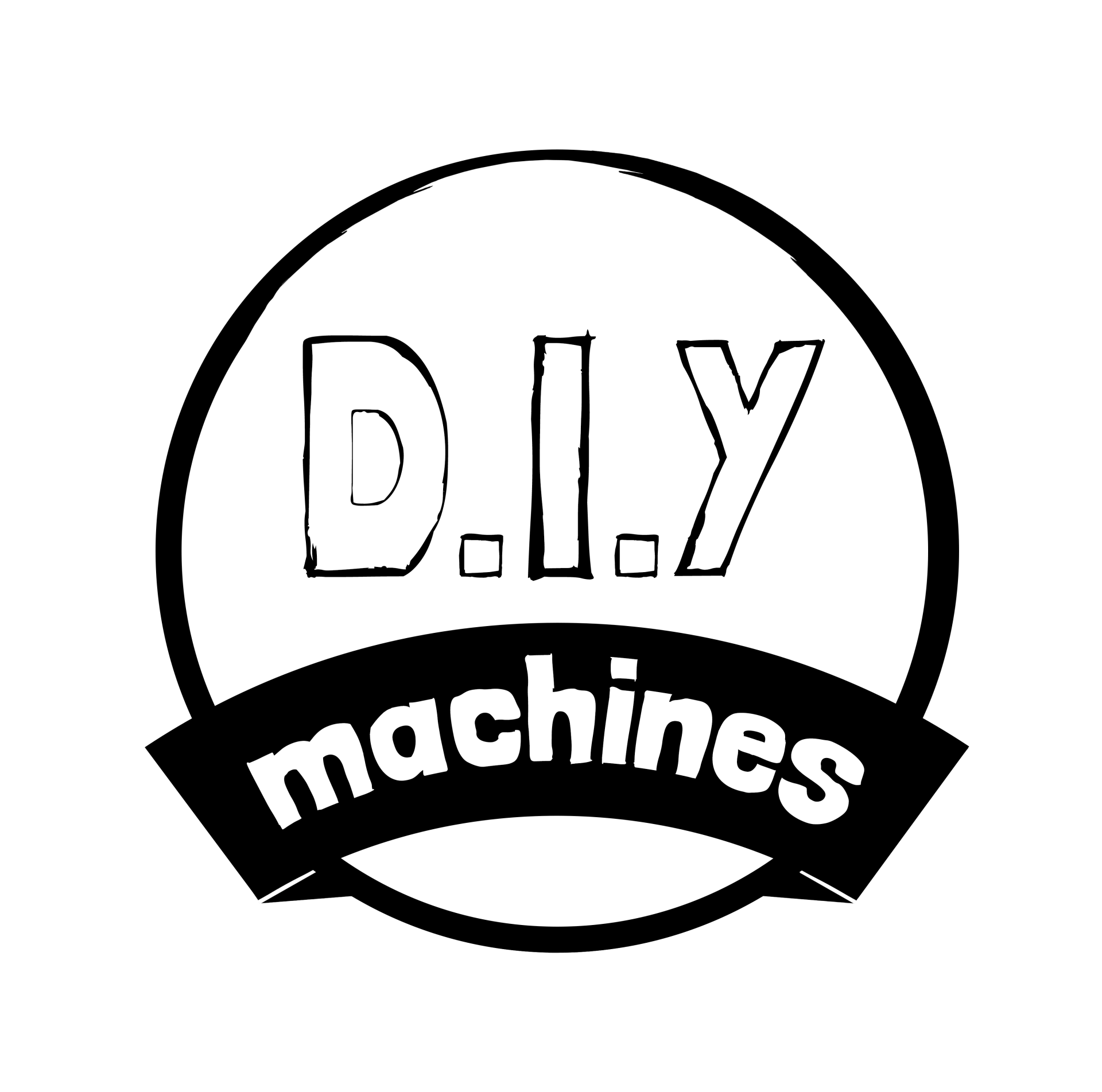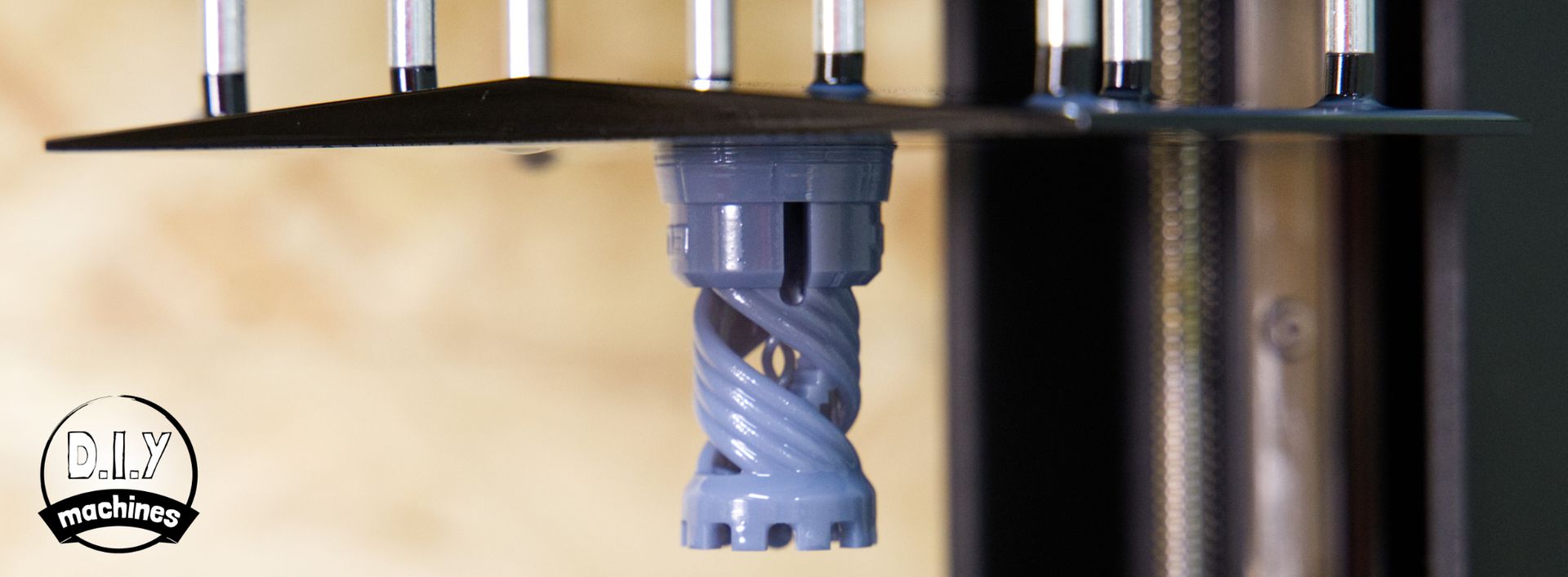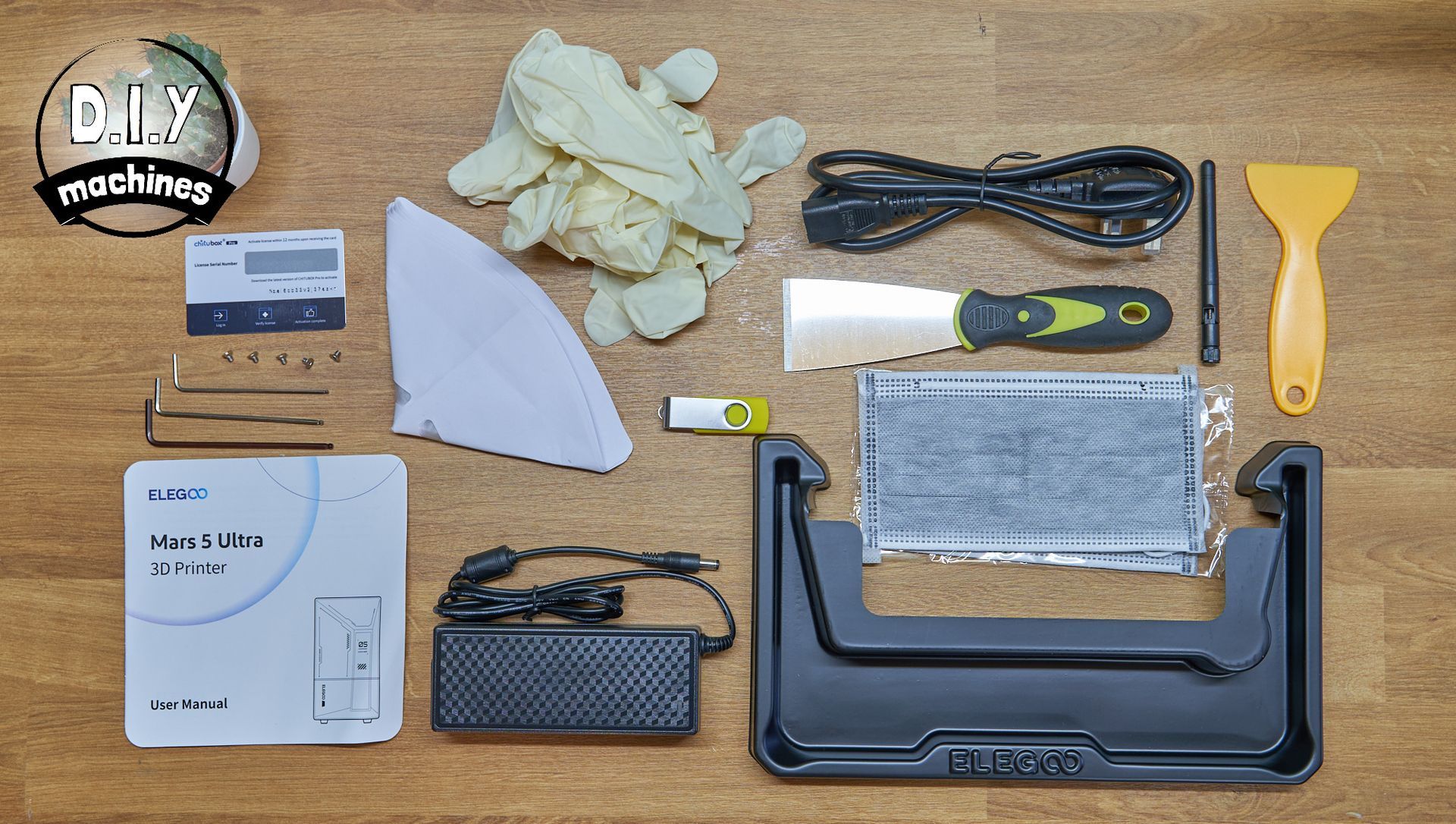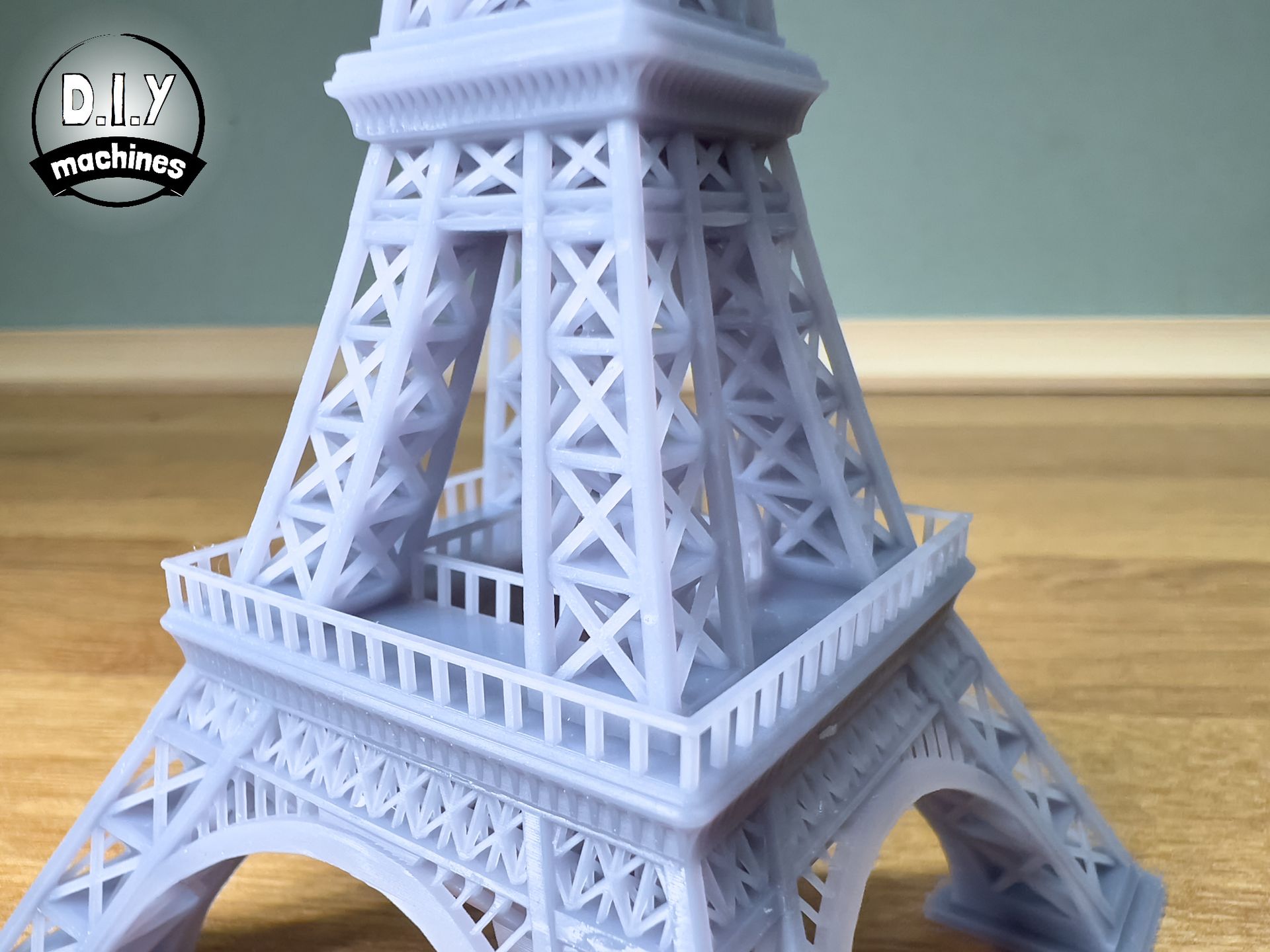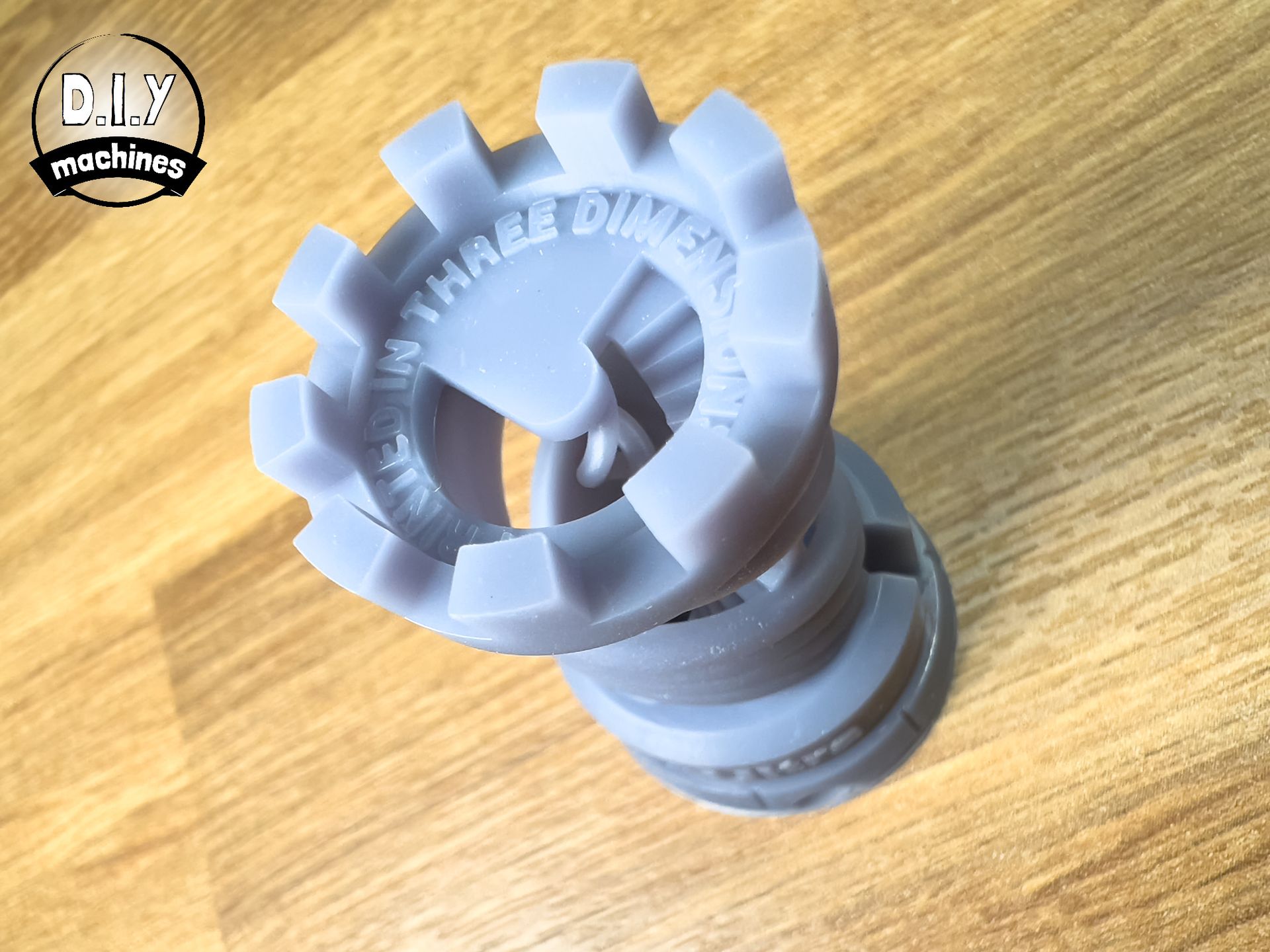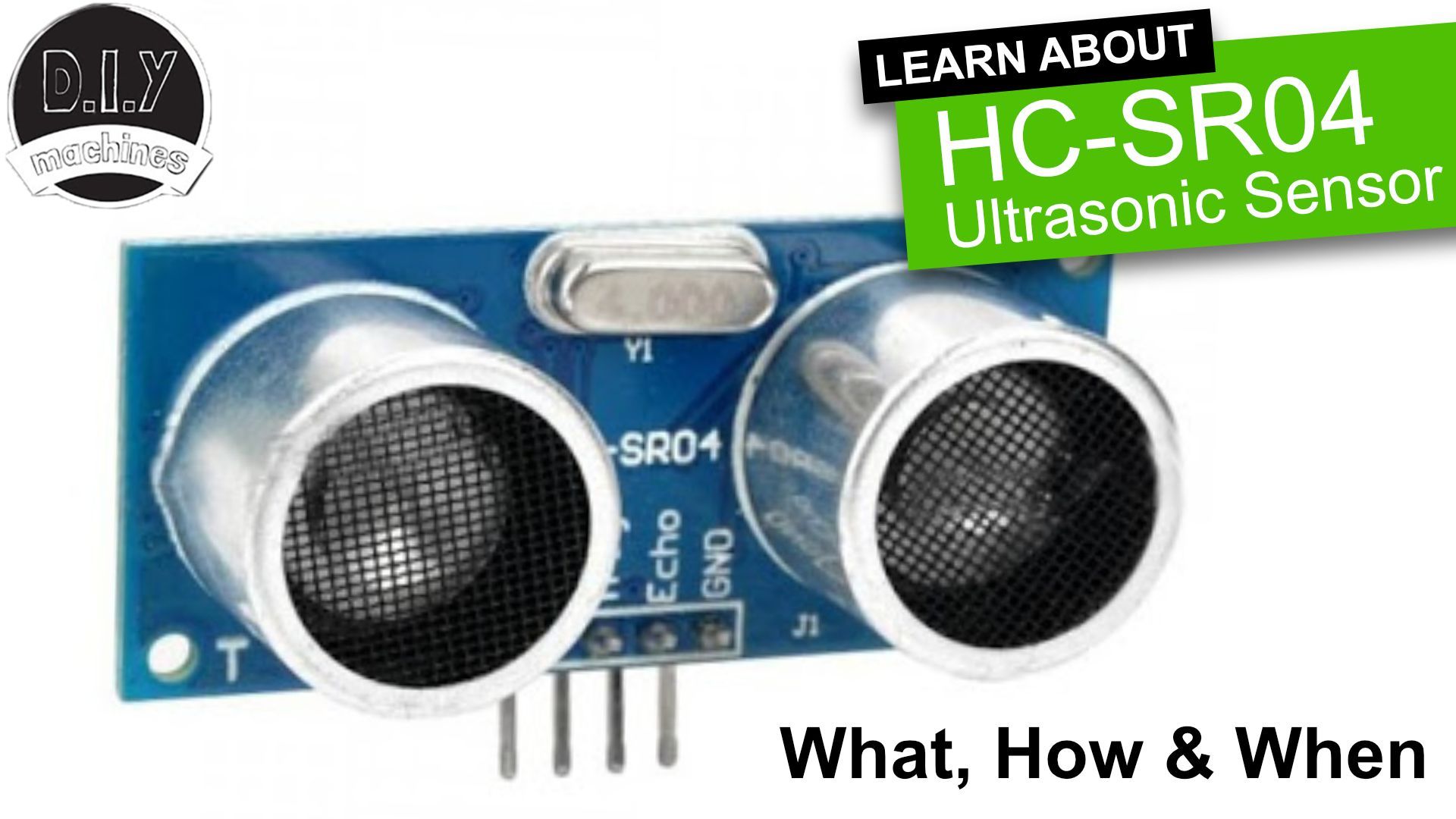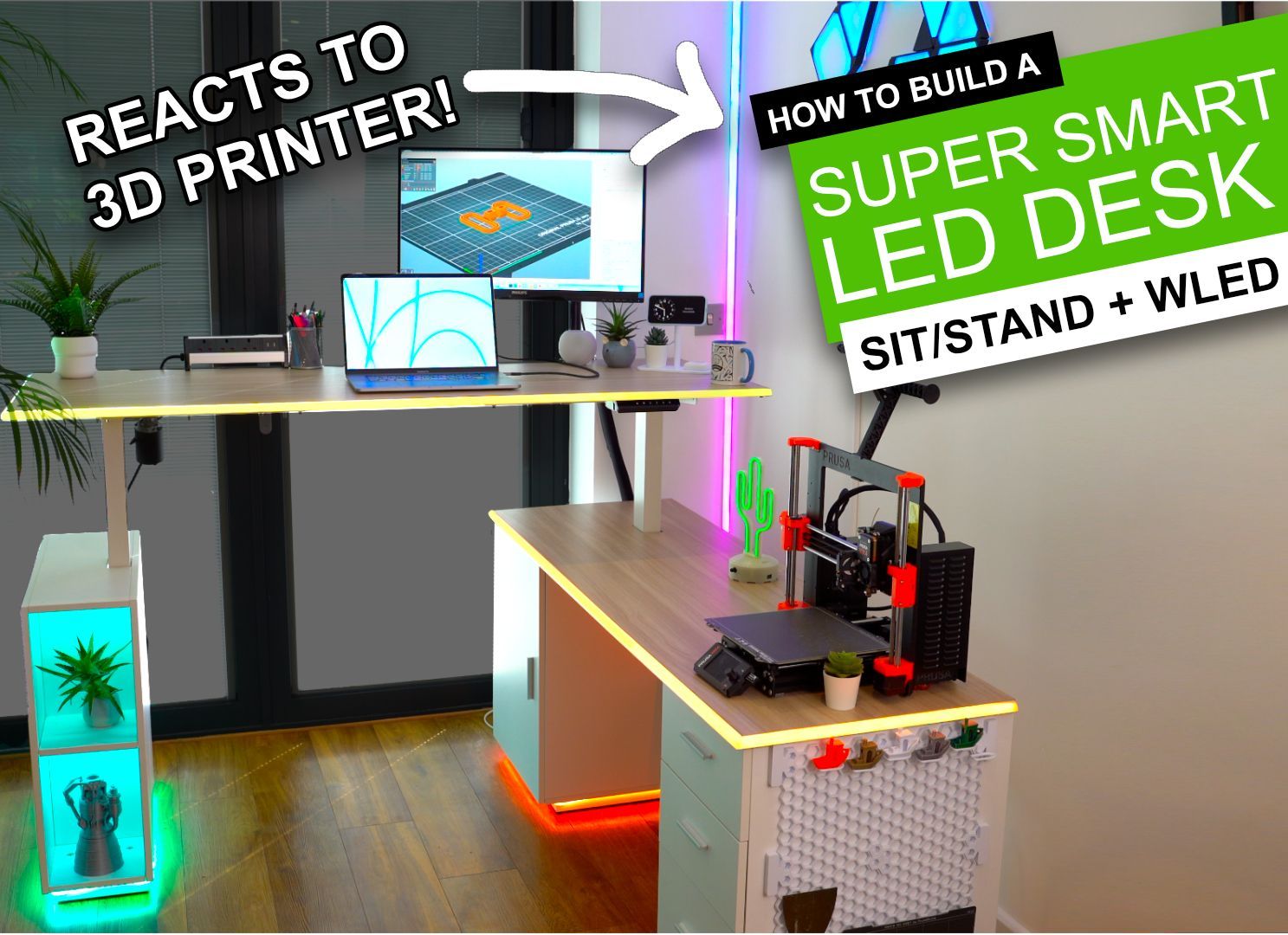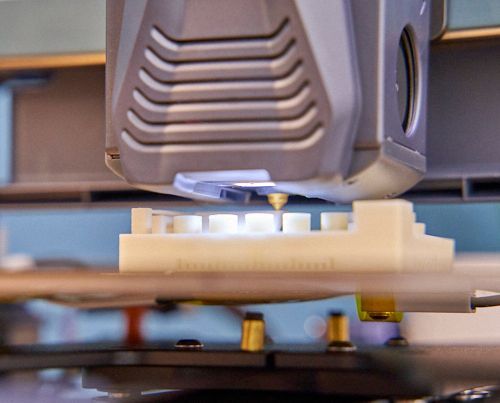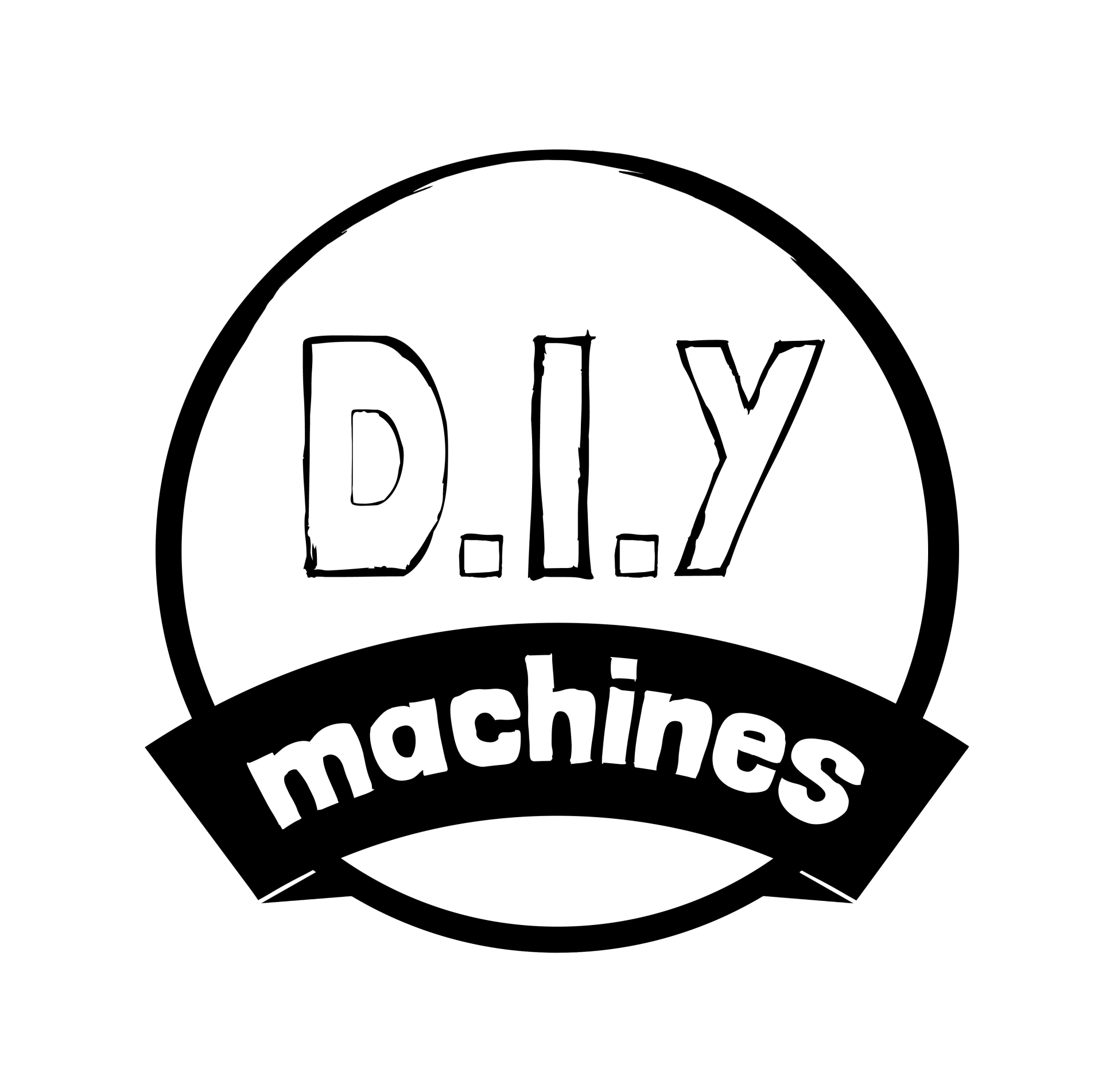Elegoo Mars 5 Ultra Resin 3D Printer Review

Elegoo Mars 5 Ultra - 7" 9k AI Resin Printer
Elegoo's Mars 5 Ultra resin printer is poised to redefine desktop 3D resin printing with its marvellous tilt release mechanism, AI camera, self-checking capabilities, integrated Wi-Fi, and more. In this review, we delve into whether these cutting-edge features truly set a new standard for consumer level machines or simply add to the hype.
Pros:
- 9K Resolution & 18μm XY Accuracy
- Tilt Release technology (multiple benefits explained later)
- AI Camera and other advanced printer and print monitoring systems
- Self Levelling Print Bed
Cons:
- Lack of hinged lid
- Difficulty in setting up ChituBox
Where to buy:
- Amazon:
- Elegoo direct:
What is it?
The Elegoo Mars series has consistently set the standard for consumer-friendly desktop resin 3D printing, and the Mars 5 Ultra continues this tradition. Building on the lineage of previous Mars models, the Mars 5 Ultra refines the classic small-scale resin printer experience with enhanced precision and usability.
Like its predecessors, the Elegoo Mars 5 Ultra employs an LCD masking system to selectively cure UV-sensitive resin one layer at a time. The platform gradually rises, creating stunningly detailed models that often feature layer heights so minuscule they’re nearly invisible under casual inspection. This level of detail makes resin printers, like the Mars 5 Ultra, ideal for producing intricate miniatures, jewelry prototypes, or any other project that demands crisp, clean detail.
The Elegoo Mars 5 Ultra also introduces features that were once reserved for more expensive professional machines, such as those from Formlabs, bringing them to a price point accessible to hobbyist consumers and small businesses. These advancements make the Mars 5 Ultra an attractive option for small businesses curious about how resin printing technology might enhance their workflow or expand their product offerings. With these professional-level features, the Mars 5 Ultra provides an opportunity to explore high-quality resin printing without the significant upfront cost typically associated with such capabilities.
Technical Overview
| Printing Technology | Mono LCD Resin |
|---|---|
| Print volume | 153.36 x 77.76 x 165mm³ |
| Layer height | 0.01 - 0.2mm |
| Release Method | Mechanically Tilting Release Film |
| UV Wavelength | 405nm |
| X/Y Resolution | 18μm (8520x4320) |
| Control | 4 Inch Touch Screen |
| Connectivity | USB memory stick & WiFi |
| Onboard Camera | Included |
For a more detailed technical table please see the end of this review.
The build volume is 153 x 77 x 165mm which is identical to that on the earlier Mars 4 Ultra model.
Gone are the days of manually levelling the build plate thanks to a self levelling system (I love it). More on this later.
The integrated AI camera system in partnership with the new Smart Mechanical Sensor allows Elegoo to help further protect you from common user errors or print malfunctions. It's already saved me twice.
The Mars 5 Ultra shares the same highly toughened glass protecting the print screen as earlier models and the 4-inch capacitive touch screen feels very responsive thanks to the 8gb of RAM powering the printers on board processing.
I'll go over some of these features in more details throughout the review.
Shipping and Packing
As always, every thing inside the main box is well packed. Nothing is left rattling around during transit risking damage to it or other items inside ether outer box. There was a greater use of 'pillow' packaging which is easily deflated with some scissors and I could take this to plastic bag recycling at my supermarket. The foam making I've yet to be able to have recycled locally.
The instruction are placed near the top of the contents but honestly it not required for removing everything from the boxes.
I would offer up one tip and that is how to easily remove the printer itself.
First pop the box on its short side and then just slide the printer out in its ready-to-print orientation.
This is a lot easier, particularly as if you try to lift it out the box as it is shipped the friction fit requires you to have a third hand or balance on one foot as you use the other the hold the box down all the while trying not to drop your new resin printer. 😅

What’s provided in the box?
Aside from a small amount of resin for printing and alcohol for post-print cleaning—both of which are typically excluded due to shipping complexities—all essential items for your initial prints are included. Elegoo and other brands avoid bundling these liquids with electronic equipment to streamline shipping. Here’s what came with my Mars 5 Ultra :
- Protective face masks
- USB Disk (preloaded with demo print, electronic copy of user manual and slicing software)
- Printed setup and user manual
- A few pairs of disposable gloves
- A plastic scraper
- A stainless steel scraper
- Allen keys
- ChituBox Pro Demo Key
- Some resin filter funnels
- Spare screws and bolts
- AI Camera
- Power supply
- Resin Drip Tray (for protecting your printer)
I would also recommend treating yourself to some protective eye wear if you don't already have some. I don't know about you, but I'm already on my last pair of eyes so want to take good care of them. You may also want a respirator for when you're post processing your model depending on your sensitivity to the fumes - or use traction/open a window.
Assembly
There is very little if anything required in the way of assembly. The attaching of the build plate is intuitive and thanks to the self levelling it's now a single step process. Just ensure you don't forget to remove the protective film from the LCD panel and the build plate itself. (I may or may not have attempted to print the test print on the protective cover 🙄).
Instruction manual
The instructions are concise and manually comprises of; making you familiar with the names of various parts of the machines and their locations, guiding you through your first test print pre-installed on the memory stick, setting up ChituBox to slice your own models and connecting to the network manger via WiFi.
Features in more detail
This is a very subjective opinion - but I love the visual design of the latest iteration in the Mars Ultra series of MSLA machines. It's a clean and bright design with focus at the front on the large LCD screen.
Everything else including the power port, WiFi antenna, USB port and power switch can be found one the right hand of the machine towards the rear.

Levelling the print bed
So this used to be an entire section for my previous reviews for similar MSLA resin machines, however - thanks to Elegoo's hard working engineers, it's now a thing of the past.
Don't get me wrong, I know a self levelling print bed has been fairly common place on 3D resin printers before the Mars 5 Ultra came along, but they have not been available at this price point up until now.
How does it work?
This system utilises an intelligent mechanical sensor that detects the build plate's position and orientation. By pressing a single button, the printer automatically adjusts the build plate to ensure it is perfectly level, eliminating the need for manual calibration.

Automatic Tilting Resin Container
The self levelling print bed isn't the only fancy feature we're blessed with. Carrying over from the Elegoo Saturn 4 Ultra series printer we also have the brilliant automatically tilting resin container. To help appreciate the speed this gains we can produce a layer of the print unto twice the speed than you could on the Mars 4 Ultra.

What benefit can that have? Since you asked, a tilting resin container, or vat, in resin 3D printers provides several benefits that improve print quality and longevity of the printer:
- Reduces Suction Forces: When the resin layer cures and needs to separate from the FEP film (a transparent layer at the bottom of the vat), suction forces can pull on the print, sometimes causing failures or distortions. Tilting the vat during layer separation reduces these forces by peeling the cured layer at an angle rather than all at once.
- Improves Print Reliability: By decreasing suction, the risk of print detachment from the build plate is reduced. This leads to fewer failed prints, especially for larger or more complex designs with a wide surface area on each layer.
- Extends FEP Film Life: Less direct suction strain on the FEP film reduces wear and tear, meaning you won’t have to replace it as often.
- Enhances Print Quality: With smoother layer separations, there’s less risk of minor distortions, helping preserve the fine details of the print.
- Facilitates Better Resin Flow: A tilting vat allows resin to flow more easily across the print area, ensuring an even coating for each new layer and reducing the risk of air bubbles or resin depletion in certain spots.
Overall, the addition of the titling resin container serves to enhance the reliability, print quality, and lifespan of both the printer and its components.
The AI Camera and Timelapse's
The Elegoo Mars 5 Ultra introduces an integrated AI camera, a significant enhancement that improves the ease of use in practical terms, but also add's enjoyable features such as automatic time lapsing.

The camera stands at the back-right of the build chamber and serves multiple functions:
- Real-Time Monitoring: Users can observe the printing process live, allowing for immediate intervention if issues arise.
- Time-Lapse Recording: The camera captures the entire print sequence, enabling the creation of time-lapse videos to document and share the printing journey.
- Error Detection: Leveraging AI capabilities, the camera identifies common printing problems, such as:
- Empty Build Plate Detection: Alerts users if the print fails to adhere to the build plate.
- Warp Detection: Notifies users of any warping during the print, allowing for prompt corrective measures.
These features collectively enhance the printing experience by reducing material waste, saving time, and providing valuable insights into the printing process. For both novices and seasoned users, the AI camera offers peace of mind and a deeper understanding of each print's progression. However, as a function of where it is located, it is only really able to 'see' the prints after around 50mm of height.

I was worried Elegoo were using this camera as a way of jumping on the 'our product has AI' bandwagon and it would be ineffective... however I'm glad to say I was wrong. For me it has already correctly detected a case of a warped print. It paused the print, and when I saw on ChituBox (where I was watching the print live in the corner of my computer screen whilst working on other things) that it had paused I went to take a look. The screen on the machine explained it had detected something a miss and I had the option of ending the print early or resuming if I wanted to.
The warping was a small mount on the base 'foot' of the support structure and as such did not affect the printed model itself so I press resumed and continued on flawlessly.
The Timelapse's you've seen throughout this review have been captured by this same camera as was well. I would love for the camera to have it's own light inside the enclosure off centre to the lense. Perhaps filter out the UV portion of the light source used for the camera and then rebalance the colour in post automatically when the Timelapse is compile for you if required.
First Prints
Loading Resin and Starting the Print
To begin, I decided to test the printer with the included rook torture test file, conveniently pre-loaded on the memory stick. After giving the bottle of Elegoo’s Grey 'ABS-like' resin a good shake, I carefully poured it into the tank, filling up to just under the max line while wearing gloves. Using the LCD display, I easily navigated to the file, selected it, and hit print to start the process.

During the printing of the rooks (or any model), the display provides a live update with the elapsed print time, estimated remaining time, and current layer height. If you need to pause mid-print, the build plate lifts from the resin vat, allowing you to check on the print’s progress and ensure proper adhesion.
I completed three consecutive prints without any issues—each one came out perfectly, except for the first attempt when I accidentally tried to print over the protective film still on the build plate. Luckily, there was no harm done! 😬
Once the print finishes, it can be left to drip back into the resin tray briefly. Next, it requires cleaning (using alcohol for this type of resin) and then curing. I opted for an automated alcohol bath that creates a strong swirl to thoroughly clean the parts, followed by a few minutes in a UV chamber to speed up the curing process.
Before I had the wash and cure stations, I would clean the parts manually with alcohol and a toothbrush, then let them cure outdoors submerged in water under the sun for a couple of days.
I’ve included high-resolution photos of the three prints I made so you can judge the quality yourself. You can click on them to enlarge and get a closer look before I share my personal thoughts further down below.
One of the most striking characteristics is the smoothness of surfaces. Layers blend seamlessly, minimizing the visible lines often associated with 3D printing. This makes the Mars 5 Ultra ideal for projects like figurines, jewellery prototypes, and miniatures, where detail and finish are critical. Edges are sharp without any warping or blurring, even on highly detailed sections, which speaks to the effectiveness of its COB light source and the Fresnel lens system. These technologies work together to spread light evenly, ensuring that each layer is consistently cured, resulting in balanced and high-quality prints across the entire build area.
Software
I am still reviewing the latest version of ChituBox software and it's Network Manager and will have a write up on this in the next couple of days. Please bear with me.
Final thoughts
Overall, the Elegoo Mars 5 Ultra is an impressive leap forward in resin printing technology, providing not only superb print quality but also a host of intelligent features that make it user-friendly and efficient. The high-resolution display produces incredibly detailed prints, capturing even the finest textures with remarkable precision. For creators who demand high fidelity in their work, whether it’s intricate miniatures, complex prototypes, or detailed jewelry, this printer truly delivers.
The addition of an integrated AI camera is a game-changer, offering real-time monitoring, time-lapse capabilities, and advanced error detection. With features like empty build plate alerts and warping detection, the camera ensures you’re aware of any issues early, preventing wasted time and materials. This function is invaluable for both beginners and seasoned users, offering peace of mind and allowing you to focus on creative work without constantly checking on the machine.
Elegoo’s self-leveling print bed system further enhances the experience, making setup quicker and more precise. With just the press of a button, the bed aligns itself automatically, eliminating the need for manual adjustments. This is especially convenient for makers who might be new to resin printing or those who simply want to streamline the process.
The Mars 5 Ultra’s built-in self-checks, including sensor-driven calibration and performance tests, add yet another layer of reliability. These features ensure that the printer maintains optimal functionality and is ready to deliver consistently high-quality prints. Together, the camera, auto-leveling, and self-check systems create an efficient workflow that minimizes trial and error and maximizes successful prints.
In short, the Elegoo Mars 5 Ultra combines professional-level capabilities with user-friendly enhancements that elevate the entire printing experience at a very affordable price point. For anyone looking to produce flawless, high-resolution prints with ease, this printer is a powerful, reliable choice that justifies its place in any serious maker’s toolkit.
Where to buy:
- Amazon: Not yet available on Amazon
- Elegoo direct: Not yet available on Elegoo yet
Technical Details:
| Screen Technology | Mono LCD Resin |
|---|---|
| Print volume | 153.36 x 77.76 x 165mm³ |
| Layer height | 0.01 - 0.2mm |
| UV Wavelength | 405nm |
| X/Y Resolution | 18μm (8520 x 4320 px) |
| Control | 4 Inch Touch Screen |
| Connectivity | USB memory stick & WiFi |
| Slicing Software | Chitubox |
| Z Axis Accuracy | 0.02mm |
| Release Method | Mechanically Tilting Release Film |
| Power Loss Resume | Yes |
| Monitoring | AI Camera and intelligent sensors |
| Filtration System | Activated carbon air filtration |
| Build plate | Sandblasted |
| Screen Protection | Tempered Glass Protector |
| Printing Technology | MSLA |
| Weight | 8.8kg |
| Mars Mate Compatible | Yes |
All Rights Reserved | DIY Machines Ltd
-